Virtual Merri-bek 3D
On this page:
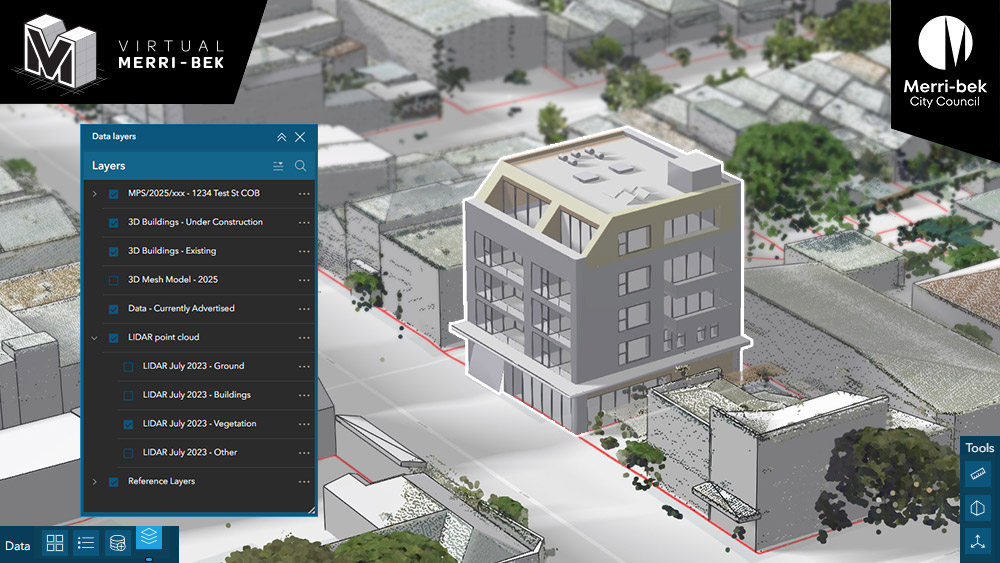
Launch Virtual Merri-bek 3D (PC/Mac)
Virtual Merri-bek 3D (VM3D) is Council’s 3D digital twin platform.
What is a 3D digital twin? A 3D digital twin is an immersive 3D virtual copy of a real world object or place that looks and behaves like its real world counterpart.
VM3D brings together Council's 3D maps, 3D models, and spatial data into an interactive online environment. It supports statutory planning, strategic planning, urban design, open space and community engagement by making Council’s 3D datasets and 3D models of applicable proposed developments accessible for Council officers, stakeholders, and the community*.
Some of the tools include shadow analysis, 3D measurement, line of sight and viewshed tools.
The data within Virtual Merri-bek 3D is maintained and updated by Merri-bek Council's 3D Digital Twin & Visualisation Lead and includes:
- Currently advertised planning applications, with direct access to info and plans
- Current built 3D models of all buildings with a roof surface area greater than 15qm
- 3D aerial LIDAR data
- 3D DTM & aerial imagery
For the best experience we recommend using a relatively modern Mac/PC and either Chrome, Safari or Firefox as your internet browser. The platform contains very large datasets, so loading times may take some time depending on your internet speed.
If you are having issues accessing or using Virtual Merri-bek 3D or have any questions, please contact our 3D Digital Twin & Visualisation Lead: virtual@merri-bek.vic.gov.au
*VM3D enables the community to access and view 3D models of proposed large scale developments within Merri-bek Council which meet the pre-requisites for submitting a 3D model to Council and have been approved for use during the advertisement period (when available).
How to: View advertised planning application 3D models
When a 3D model of a proposed development is available to view during the advertisement period, it can be loaded within the Virtual Merri-bek 3D platform using the steps below:
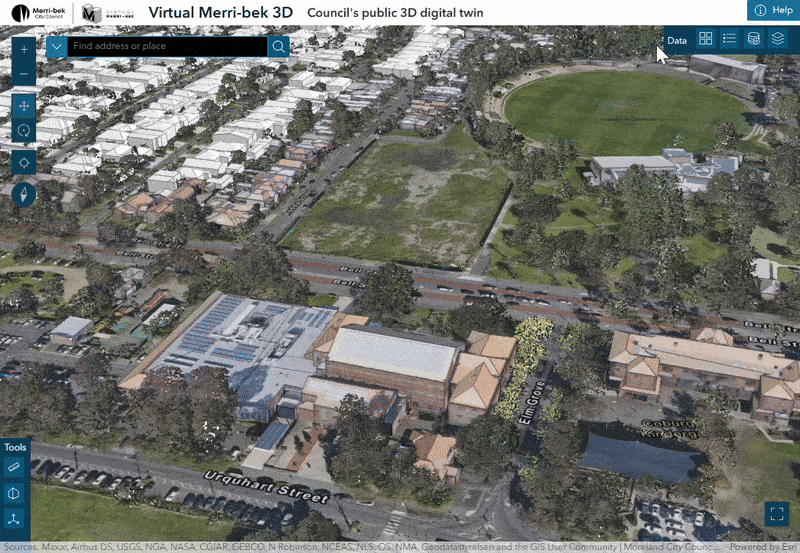
Note: The 3D model shown above is for demonstration purposes only, it is not a real development.
- Launch Virtual Merri-bek 3D
- Select the "Load development model" icon at the top right of the screen
- Select the "Click to add data" button
- Select the development you wish to load
- Click the "Done" button in the bottom right corner of the window.
- Wait for the model to load (This may take some time depending on the size/complexity of the development model)
- The camera will zoom you to the development model automatically once it has loaded.